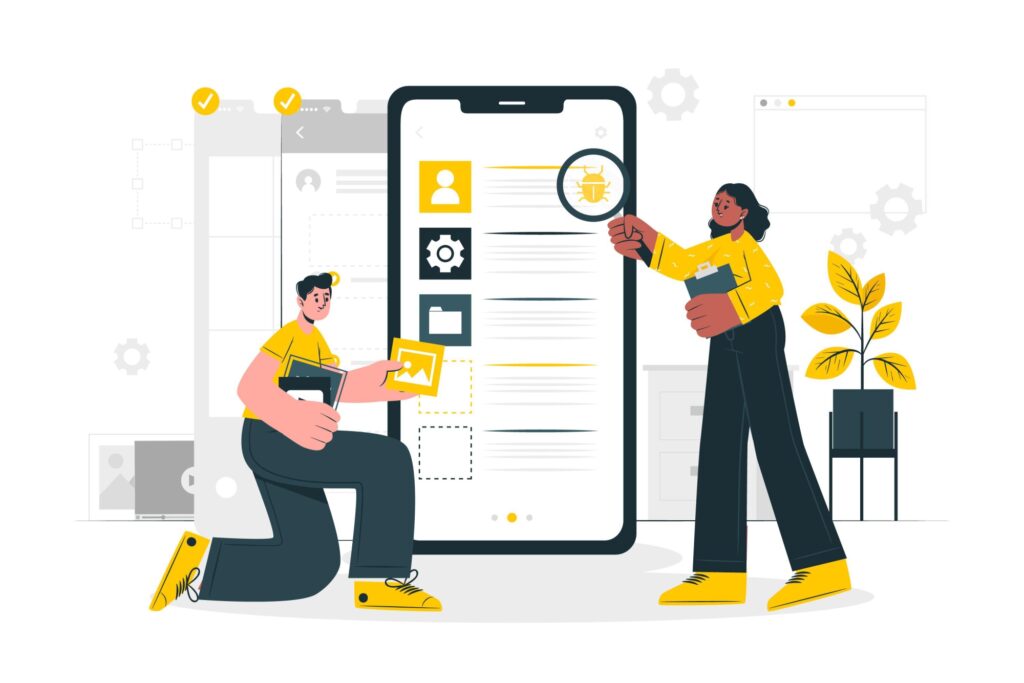Introduction
Performance testing has now become a vital aspect of software development given the swift rate at which the digital ecosystem continues to evolve. For a program’s user interface to be smooth, the program should be fully optimized so that it can perform well in those situations. This blog tries to explain what performance testing is and why it is important and offers a step-by-step guide on how to do it right. These pointers and best practices will ensure you have adequate information regardless of your background knowledge in performance testing.
What is Performance Testing?
Software performance testing is a subset of software testing that looks at how stable and responsive a system is under a specific load. Finding and removing performance bottlenecks is the main objective to guarantee the system runs well in peak and anticipated conditions. Several important subcategories fall under this kind of testing:
- Load Testing: Assesses how the system operates at both normal and high loads.
- Stress Testing: Tests the system’s tolerance to harsh environments by exceeding its predicted bounds.
- Endurance Testing: Looks at the system’s performance over a long time to find possible memory leaks and deterioration.
- Scalability testing: The system’s capacity to scale up or down in response to user demand is tested through scalability testing.
Spike testing: It examines how the system responds to abrupt spikes in load.

Importance of Performance Testing
Performance testing is crucial for several reasons:
- Improved User Experience: Users who find slow programs frustrating leave reviews and lose business. Application smooth and rapid operation is ensured by performance testing.
- Increased Reliability: Performance testing raises the stability and dependability of programs by pointing up and fixing performance problems before deployment.
- Cost Efficiency: Time and money saved by post-release fixes are saved when performance problems are found early in the development cycle.
- Competitive Advantage: Applications with a competitive edge in the market draw and keep more users when they function properly under a variety of situations.
- System Validation: To guarantee the system can support the anticipated load, performance testing verifies the infrastructure and design of the system.

How to Do Performance Testing: Tips and Best Practices
Here is a step-by-step guide on the best way to execute performance testing.
1. Define Clear Performance Goals
Tip: Set goals that are Specific, Measurable, Achievable, Relevant, and Time-bound (SMART).
- Firstly, find out the primary key performance indicators, which are response time, throughput, and resource usage.
- Create standards of how well a company should perform on each of the metrics established.
- Justify the goals to be specific to the business objectives and user expectations of
the site.
2. Choosing the Correct Performance Testing Tools
Tip: Tools should be selected based on your testing needs and conditions that are present for your testing process.
- Evaluate tools based on their reliability, effectiveness, capacity, and compliance with the technology ecosystem.
- Some of the popular tools used for load testing are Apache JMeter, LoadRunner, Gatling, and Neoload.
- Open-source tools are relatively cheaper and should be considered for testing needs but they should be reliable.
3. Create Realistic Test Scenarios
Tip: Subject the batteries to as realistic usage conditions as possible for the simulation to be meaningful.
- First, collected facts about the current status of real users and their tendencies.
- Some of these patterns are: Varying user behaviors, Varying types of transactions, and Varying load distributions. To simulate these scenarios, one can develop test scenarios that replicate them.
- Different types of users and the way they might get involved in the system must be incorporated.
4. Prepare the Test Environment
Tip: Ensure that the environment testing arrangement is as similar as possible to real-life usage.
- Change all the hardware, software, network, server, workstation, network, and database environment and databases to mimic the production setup.
- Require server and load balancer to be identical in the setups employed for other related components.
- One of the potential challenges that might affect the outcome of the tests is interference from other activities carried out in the environment surrounding.
5. Implement a Baseline Test
Tip: To achieve a base-level test, it means that you have to set a standard that will allow you to realize how much the performance has been affected by a certain set of conditions.
- First, you should make some preliminary checks so that you can determine the average performance of the system when it has an average number of users.
- Collect this data so that you can use it as the basis for assessing whether you have made progress or regressed when you are undertaking further tests.
- The performance baseline is a set of reference measurements of efficiency that can be established in the course of work.
6. Execute Load Testing
Tip: Determine the capability of the solution under conditions, which can be predicted in advance.
- Get a few initial customers, and then go on adding more and more until one arrives at the specific number of users.
- Get response time at each load amplified by throughput, as well as the use of resources at each load level.
- Analyze to determine the areas of weakness /scope for enhancement to optimize speed.
7. Conduct Stress Testing
Tip: First, there is a need to test the system and push it to the extreme to find out its weak joints.
- Add a load higher than the maximum load anticipated to observe its performance in more intense conditions.
- Examine how the system reacts after a high-stress load and any other failure situations.
- Make use of stress testing that will help you recognize the optimal level and competency of the system.
8. Perform Endurance Testing
Tip: Evaluate the effect of the results in the system over a longer period.
- This includes performance tests to look for problems like memory leaks, resource slowness, or other potential problems after runs for longer periods.
- Although it is not feasible to document all the functions and actions within a system, the tester should observe and record observable characteristics of the system during the test.
- This objective assures that the developed system is free from any element that can cause a decline in its performance as it grows in complexity.
9. Evaluate Scalability
Tip: This is done to check the ease and functionality of the system about the capability to expand.
- It is recommended to conduct when-situations that involve changing a range of servers, the number of users, or other factors.
- How well is the system able to sustain the performance levels and does it degrade too much during scaling operations?
- Recognize any kinds of scaling issues or problems.
10. Use Monitoring Tools
Tip: Thoroughly incorporate sophisticated instrumentation for detailed system status tracking.
- Other tools that can be employed are New Relic, Dynatrace, and AppDynamics for real-time application performance management.
- Gather statistics about the amount of CPU used, the amount of memory used, and the amount of time that is taken up waiting for network I/O.
11. Automate Performance Testing
Tip: Integrated tools for automating performance testing to create a high-performance environment.
- Schedule and execute the performance tests using automation tools and frameworks.
- Practice performance testing separately as a part of the continuous integration and delivery system.
- There is a need to automate result analysis and reporting to call less time and effort while at the same time being effective.
12. Document and Share Findings
Tip: Record all performance tests and their results as effectively and in detail as possible.
- Identify test scenarios, configurations, metrics, and the results of the particular document.
- Anyone with an interest in the findings such as developers, testers, or project managers should be informed.
- Documentation should be used as a source of information during the successive tests that will be conducted.
13. Incorporate Feedback Loops
Tip: Adapt a feedback mechanism to ensure that performance testing is enhanced iteratively.
- This will help to include cross-functional team members across the organizational structure to undertake the feedback coverage.
- Feedback helps to adapt testing methods to one’s strengths and weaknesses.

Suggestions and Recommendations
- Start Early: To find and fix problems quickly, start performance testing early in the development cycle.
- Work together: Promote teamwork among operators, testers, and developers to guarantee thorough performance testing.
- Stay Current: Learn about the newest methods, tools, and best practices for performance testing.
- User Experience: Give performance indicators, such as response time and dependability, that affect the user experience top priority.
- Frequent Testing: Particularly following major changes to the infrastructure or application, undertake frequent performance testing.
- Ongoing Improvement: View performance testing as a process that you should always be improving and adjusting.
Conclusion
A vital part of software development, performance testing guarantees that apps provide a great user experience. Through knowledge of the value of performance testing and adherence to industry standards, development teams may spot and fix performance problems early on, saving time and money.
Reliable, effective, and scalable apps will come from your performance testing when you use the techniques and advice in this article. Recall that the objective of performance testing is to provide a user-friendly, optimized application that stands out in a crowded market, not only to identify problems.